


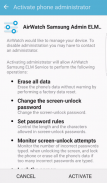



AirWatch Samsung ELM Service

Description of AirWatch Samsung ELM Service
AirWatch Samsung ELM Service is an application designed specifically for Samsung enterprise-ready devices. This app enhances mobile device management (MDM) capabilities and is particularly useful for organizations looking to manage their Samsung devices effectively. The application enables administrators to implement various device management policies and configurations, ensuring that the devices are secured and compliant with corporate standards. Users can download AirWatch Samsung ELM Service on the Android platform to benefit from its features.
The app serves as a plug-in that must be used in conjunction with the AirWatch Agent, which is essential for enrollment. Once both applications are properly installed and configured, organizations can leverage a wide array of management capabilities tailored specifically for Samsung devices. The integration of the Samsung ELM Service with AirWatch allows for seamless remote management, including the adjustment of device settings, application installations, and the enforcement of security policies.
Among its key functionalities, the AirWatch Samsung ELM Service supports device restrictions. Administrators can enforce specific limitations on device features, which can include disabling camera functionality, restricting access to certain applications, or blocking external storage. These restrictions enable organizations to maintain control over how devices are used within their environment, thereby enhancing overall security.
The app also facilitates the configuration of native email clients, allowing organizations to set up email accounts efficiently on Samsung devices. This feature streamlines the onboarding process for new employees and ensures that all devices are set up with the correct email settings, improving communication and productivity within the organization.
Wi-Fi network setup is another important aspect of the AirWatch Samsung ELM Service. Administrators can remotely configure Wi-Fi settings, ensuring that devices connect to secure networks without requiring manual input from users. This capability not only simplifies the setup process but also helps to ensure that devices are utilizing trusted networks, reducing potential security vulnerabilities.
VPN network setup is also supported by this application. Organizations can configure VPN settings remotely, allowing employees to access corporate resources securely while working from various locations. This feature is essential for maintaining data security, particularly for employees who may be working outside the office environment.
Certificate management is a critical aspect of mobile device management, and the AirWatch Samsung ELM Service provides tools for managing digital certificates. Administrators can deploy certificates to devices, which can be used for secure authentication to networks and applications. This capability enhances security by ensuring that only authorized users and devices can access sensitive information.
Application management is a significant feature within the AirWatch Samsung ELM Service. The app allows administrators to blacklist certain applications that are deemed unsuitable for use within the organization. Conversely, organizations can also whitelist specific applications, ensuring that only approved software is available for installation on devices. In addition, the application management feature includes the ability to mark certain applications as required, ensuring that all devices have essential tools installed for employees to perform their jobs effectively.
The deployment process for the AirWatch Samsung ELM Service varies depending on the version of the AirWatch MDM console in use. For those utilizing version 6.1 or older, it is necessary first to download and activate the Samsung Service before proceeding with the installation of the AirWatch Agent. In contrast, users with version 6.1 SP1 or greater can download the AirWatch Agent directly, after which the Samsung Service will be automatically pushed to their devices during enrollment.
By providing enhanced security and management capabilities specifically for Samsung devices, the AirWatch Samsung ELM Service helps organizations streamline their mobile device management processes. It allows for effective remote management, ensuring that devices are compliant with corporate policies and secure from potential threats.
In conclusion, the AirWatch Samsung ELM Service app is a vital tool for organizations that utilize Samsung enterprise-ready devices. It offers a range of features, including device restrictions, email client configuration, Wi-Fi and VPN setup, certificate management, and comprehensive application management. These functionalities collectively enable organizations to maintain control over their devices and ensure that they are used in accordance with corporate policies. The app is available for download on the Android platform, making it accessible for enterprises looking to enhance their mobile device management capabilities.

























